Meet the internet work desk
The platform for the high-performance distributed teams
✨ Real-time visibility of work happening from anywhere
✨ Instant collaboration from any work app
✨ Your team's work, but 10x faster
✨ Instant collaboration from any work app
✨ Your team's work, but 10x faster
*It takes 1min to set up, no credit card required
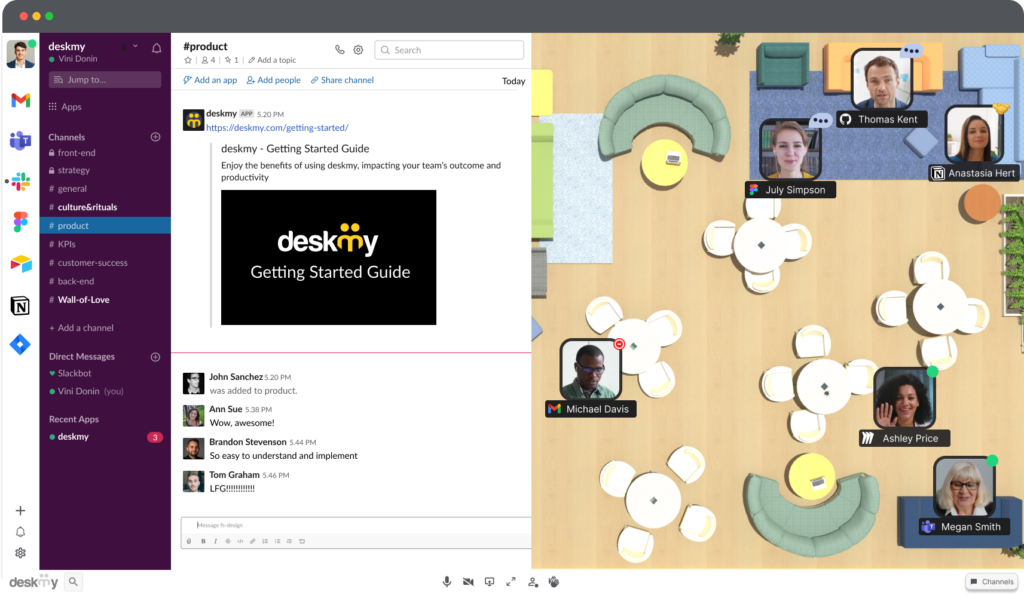
Fundamentally 






It’s not about where we work,
but how we work.
The new way of work is broken.
People are drowned in meetings, apps, and messages, but still disconnected from their peers.
And it's impacting the team's culture and outcomes.
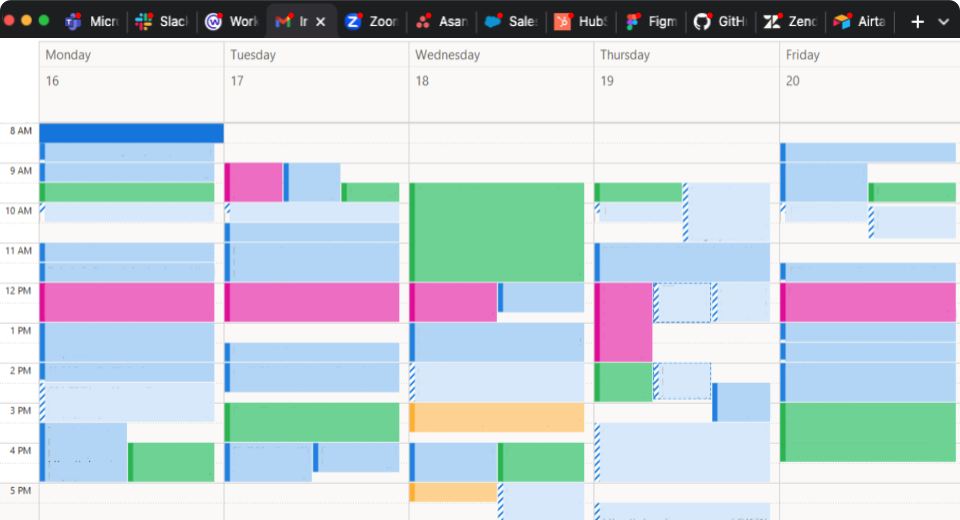

What about have all work happening from anywhere connected in one place?
Bring your team and all work apps into a single operating workspace.
Everything you need to have a strong and connected workforce focused on getting stuff done.











Plug & play to enable work from anywhere as it should be, plug & play
> HOW IT WORKS
Less meetings, more collaboration.
Cowork with your teammates, even from apart using different apps, making it faster to interact, easier to feel connected, and smarter to do your job.
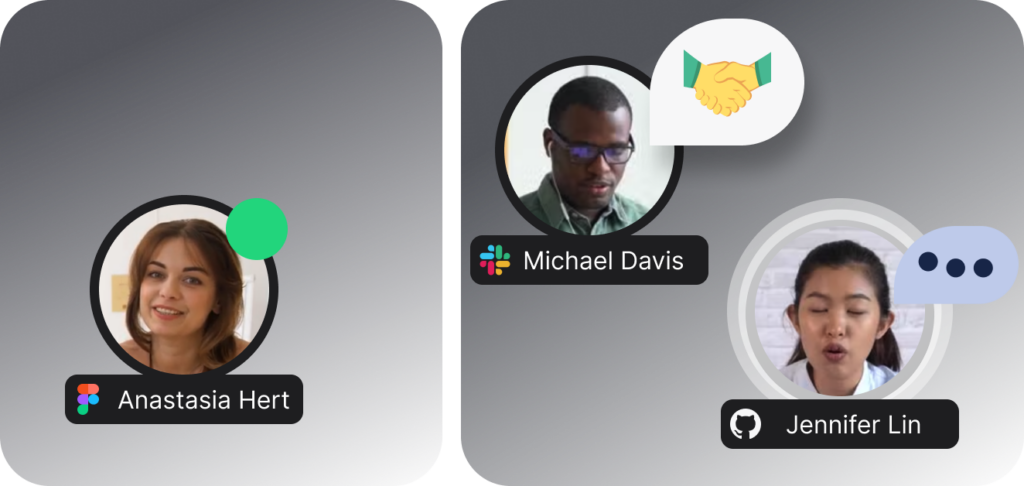
Don't let your other tools slow you down.
Work happens all over the place. Bring all your work apps in and use them inside deskmy. Everything you need to get your work done, from work apps to people, a click away.
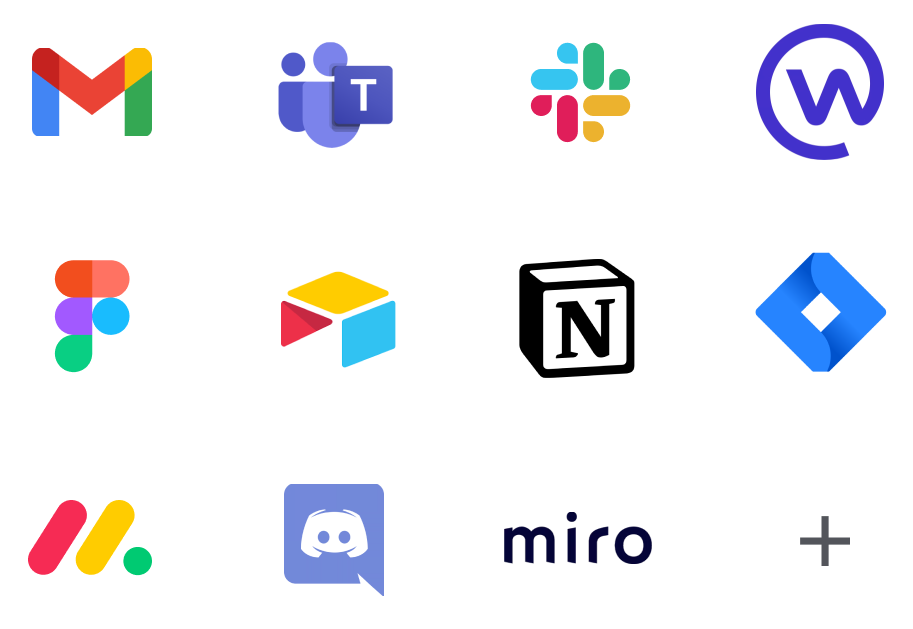
Measure what matters for a strong and happy team.
Real-time and historical data showing how people interact with each other and with work apps. Access productivity and management insights to boost employee retention.
Blazingly fast, focused on saving you time
Superhuman performance and shortcuts to quickly navigate through the platform and your apps.
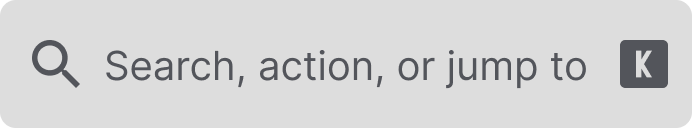
Blazingly fast, focused on saving you time
Superhuman performance and shortcuts to quickly navigate through the platform and apps.
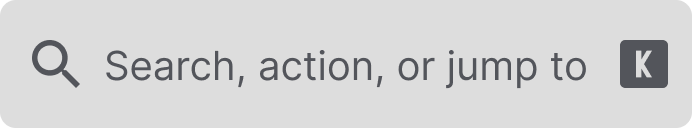
All your work,
in your internet work desk
With deskmy your organize your work life, see your team getting work done, connect your apps and people in one single place, while developing a strong team culture.
All work apps. All people.
One single workspace.



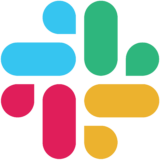









the future of working ✦
the future of working ✦
deskmy – The internet work desk
